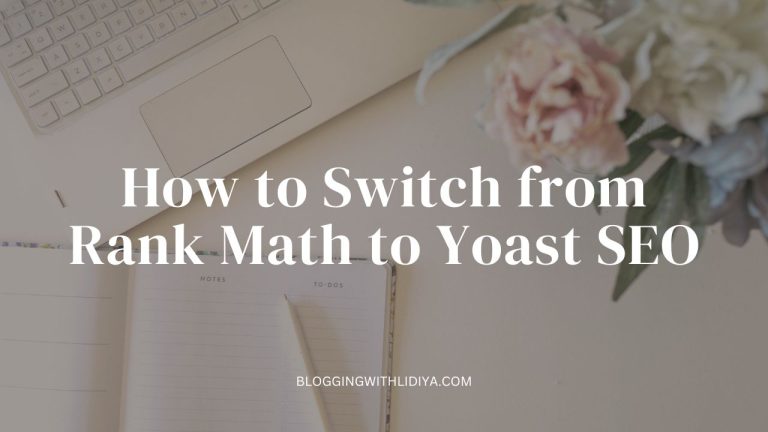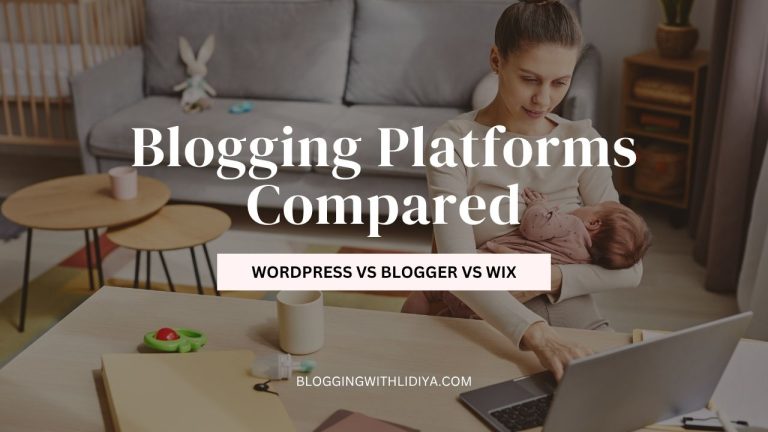WordPress.com vs WordPress.org: Hosted vs Self-Hosted Blogs Explained
If you’re ready to start a blog and have chosen WordPress as your blogging platform, that’s great. But you might be wondering what the difference between the .com and the .org version is. This post explains it. Let’s dive in.
WordPress.com vs WordPress.org
The first thing that confuses a lot of people is that WordPress comes in two versions: .com and .org.
At first glance, they might look the same, but they’re actually very different. With WordPress.com, you can write and publish content, but your domain ends in wordpress.com, you don’t fully own your site, monetization options are limited, and you can’t install plugins—only use basic widgets.
On the flip side, WordPress.org gives you full control. You pick your domain, install plugins, tweak your site however you want, and even monetize it if you choose.
Whether you’re dreaming big or just want a professional-looking blog, self-hosting is usually the smarter choice.
My experience looks like this:
I was using WordPress.com for maybe 1.5-2 years before I wanted to be able to do more with my blog. That’s because I didn’t really know what the platform offered and I didn’t really believe in what I was doing.
But I’m a writer before anything else and did build some traffic initially. That’s when I started feeling comfortable with the digital world and found out how someone can create big things on the Internet, and learned a lot about online marketing.
Then, I got a domain name, chose a hosting company, and installed WordPress.org on it.
Turns out, I made the right choices and that’s still the easiest way to start a blog. Most of the bloggers I was already a fan of, and most of the popular sites out there, were doing the same.
Below, I’ll break down why self-hosting is worth it and how to get started.
Benefits of Having a Self-Hosted WordPress Blog
It’s easy to implement.
WordPress is easy to download, install and implement. When you’re in a hurry to set up a website, you don’t want to spend hours to complete the process.
With your domain and hosting, your site can be live in minutes. No coding required! Many hosts even offer one-click WordPress installs. Plus, there are thousands of themes to give your site a professional look instantly.
>> Join my free blogging course for the exact steps on how to start a WordPress blog.
Complete control of your content.
You can schedule posts, tweak them for SEO, and publish instantly. WordPress also lets you organize posts with categories and tags, improving navigation for readers.
Mobile apps make posting from anywhere a breeze. And owning your content means no platform can delete it unexpectedly. You can also embed videos, galleries, or social feeds seamlessly.
Easy to manage.
Even if tech isn’t your thing, WordPress is beginner-friendly.
Dashboard tools let you update themes, plugins, or settings with a click. Automatic backups and updates help prevent mistakes.
You can also assign roles like Editor or Contributor if you work with a team, keeping things organized without confusion.
Powerful plugin options.
Plugins let you add contact forms, e-commerce, SEO tools, memberships, or email newsletters.
You can integrate Google Analytics to track traffic or boost security with firewall plugins.
With the right mix, your blog can grow into a fully functional website tailored to your audience’s needs.
Search engines love WordPress.
WordPress is built for SEO, with clean code and fast loading times. Free plugins like Yoast SEO or Rank Math help optimize titles, meta descriptions, and readability.
Each post can be optimized individually, improving chances to rank higher and attract more traffic.
WordPress keeps improving.
Being open-source, WordPress constantly evolves with new features, security fixes, and improvements. Updates are easy, and the huge global community shares themes, plugins, tutorials, and support. You never have to reinvent the wheel—help is always a Google search away.
The final verdict
At the end of the day, choosing a self-hosted WordPress blog is about freedom. You’re not limited by a platform’s rules or stuck with a URL ending in wordpress.com. You get to fully own your content, control your site’s design, and grow it exactly how you want.
I know it can feel overwhelming at first—domains, hosting, plugins, SEO—but here’s the truth: once you set it up, running a WordPress blog is easier than most people expect. You’ll find yourself editing posts easily using the WP editor, customizing your design, tracking analytics, and even automating things you didn’t think were possible.
The beauty is that WordPress grows with you. Whether you’re just sharing ideas or building a full business, there are tools, plugins, and themes to support every step. You can start small and simple, then expand to email lists, memberships, online courses, or even e-commerce, all without switching platforms.
So, don’t let fear of the technical side hold you back. Take the leap, grab your domain, choose your hosting, and install WordPress.org. Start writing, experimenting, and learning. Every post, every tweak, and every plugin you try will teach you something new. The sooner you start, the sooner you’ll see real growth—both in your blog and your confidence as a creator.
Now that you know the difference between wordpress.com vs wordpress.org, remember: WordPress isn’t just software—it’s your space on the internet. Make it yours, make it powerful, and have fun building something that’s truly yours.
Ready to get started without the guesswork? Join my free blogging course and I’ll walk you through every step of launching your WordPress blog.